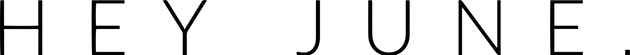How Subscriptions Work & FAQs
How Subscriptions Work
Subscriptions are automatically renewed according to the set delivery interval and the products will be automatically delivered by the shop after each successful renewal.
For example, if you started a monthly subscription, then the system will automatically charge your credit card each month and you will get the products to your doorstep each month, without the need to place the order yourself!
How can I access my subscription information?
You can find your subscription information by logging in to your Hey June account here, the clicking on "subscriptions" in the menu on the left. This will take you to your subscription portal. From here you can edit payment and delivery info, add items to your order, skip, pause or cancel your subscription.
Can I pause or cancel a subscription within my Hey June account?
Yes, of course. You can pause or cancel a subscription any time you want in your subscription portal. Follow this link, log in to your account, and manage your subscriptions by clicking on "subscriptions" in the menu on the left.
Can I pause or cancel a subscription without a Hey June account?
Yes, of course. You can pause or cancel a subscription any time you want in the subscription portal. The subscription portal can be accessed through the magic link you received in the email that was sent to you when you placed an initial subscription order in the shop. You can also go here, enter your email address associated with your subscription, and follow the link you'll receive via email. If you pause or cancel you will receive a confirmation email of that change.
Can I return a subscription item?
We do not offer returns or exchanges on the Hoop of the Month. If your product arrives damaged please reach out to help@shopheyjune.com.
Can I skip a month?
You can skip a month in the subscription portal. Each scheduled delivery will have a Skip payment button next to it, which you can use to skip the charge and the delivery for that month.
Can I add an item to a subscription order?
Yes! Bonus: shipping is still free when you do this! To add other products to your subscription order go to your subscription portal. Then click on add item, choose which items you'd like to add. Make sure you save your changes! If there are additional items in the order on the first of the month when the orders are processed, they will ship to you with your order.
What happens if the payment can't be processed?
If the subscription can't be renewed because a payment can't be processed you will receive an email with a link where you can safely update your payment method. If you don't receive that email you can login to your Hey June account and access your subscription by clicking subscription in the menu on the left. Then you can edit your payment method by clicking edit in the box that says payment method. Our system will try three times over the following three days to renew the subscription and create the order.